 on the Management Control panel.
on the Management Control panel. Add this dynamic object to a page to enable Users to update their own User Details. You can determine what fields you want to display to Users on the User Field Settings page. (Be sure to make them both Viewable and Editable so that Users can update their own information.) On any LearnCenter page:
 on the Management Control panel.
on the Management Control panel.

The page you are viewing opens in Edit Mode.
 to edit an existing area of the page.
to edit an existing area of the page. . The Dynamic Object window opens.
. The Dynamic Object window opens. next to LearnCenter in the Object Types section.
next to LearnCenter in the Object Types section. .
. on the Management Control Panel to view the results.
on the Management Control Panel to view the results.Users see a dynamic object similar to the following. The fields that display depend entirely on what you select for editing by Users on the User Field Settings page.
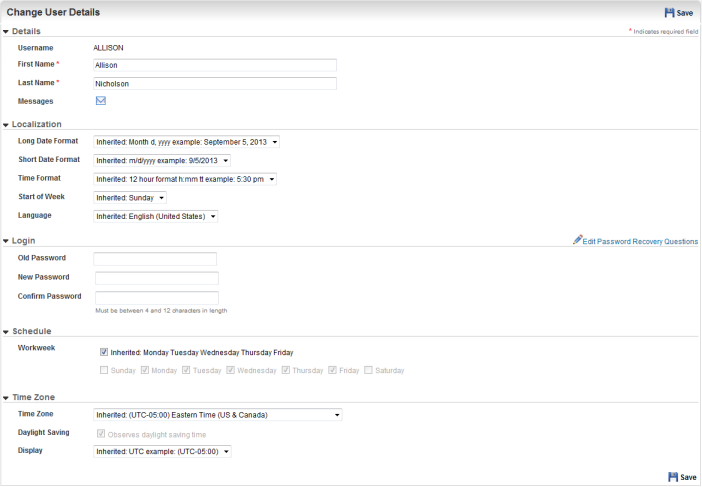
In the example above, the Admin made Localization and Time Zone fields available for editing. What Users select overrides the LearnCenter default for that particular User only.

Copyright © 2010-2015, Oracle and/or its affiliates. All rights reserved.